Automating Sharing Podcast Episodes with JSON Feed and Siri Shortcuts
Since Robby and I first started doing The Class Nerd Podcast, I have wanted to share new episodes from my personal Micro.blog and twitter accounts along with The Class Nerd accounts.
On Micro.blog, I initially set up crossposting from the The Class Nerd blog’s RSS feed to personal account which is super easy with Micro.blog. On Twitter, I would just retweet The Class Nerd from my personal account.
The system worked really well until I wanted to start adding in the episode description from the show notes. Sure, I could manually copy, paste, and post, but where’s the fun in that? I wanted a way to be able to automate this process.
Enter JSON Feed.
JSON Feed, created by Manton Reece (who also created Micro.blog), is an updated take on RSS which uses the JavaScript Object Notation format instead of XML. If your eyes just glazed over, let me break it down. The best metaphor I can come up with is the difference in cursive writing and print. Both communicate the same thing, but in slightly different ways. JSON is often times easier to read and write, and most of the web runs on JSON data in the background. Most API requests are handled in JSON. It’s just a very simple and popular way to share data across the internet.
So having a feed of JSON data that updates immediately every time I post to The Class Nerd makes it very easy to use Shortcuts to grab the data and manipulate the data however I see fit.
If you want a better understanding of JSON, I highly recommend downloading the iOS app Jayson and checking out the JSON Feed for The Class Nerd in the app. Jayson lays out JSON data in an easy to read way that makes sense.
Using Apple’s Shortcuts app, I created a shortcut to gather the JSON feed, check the latest post to see if it is indeed from the current date and a podcast episode. If all those things are true, it will get the first paragraph of the show notes, create a blog post, and using Micro.blog’s API, post to my blog in the background.
I simply tell Siri “Share Latest Episode”, and my phone will gather the data I need, format a blog post and post it all in the background from the Siri screen.
I end up with a blog post that looks like this:
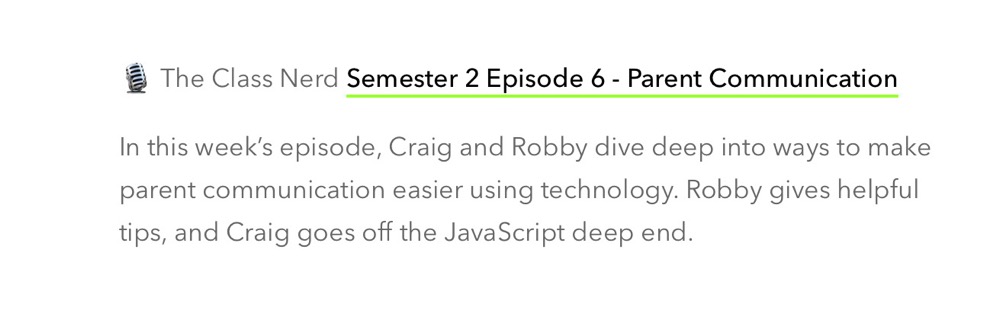
I would love to make this all happen in the background without having to even invoke Siri, and I bet I could using a tool like Zapier. For now though, this works really well for me.
This is super niche, and no one will probably want to use this exact Shortcut. However, it’s a good model of what can be done when your blog has JSON feed and what you can do with Shortcuts and Siri all with one command.
You can get the Shortcut here.