Sharing Songlinks to My Blog
Sharing a song or album I love is one of my favorite things to do on the internet. Music is a huge part of my world, and when I find songs I love, I want to make sure others know about them as well.
For a long time, I shared links to songs on Apple Music because that’s the streaming service I use, and I could use Apple’s Affiliate Program to earn a small commission from my recommendation. After a few years, and only earning a grand total of $4, I realized I would rather have a frictionless experience for users of all services to hear the music I love than attempt to make a few measly cents.
I decided to start using the service SongLink. With Songlink, people are presented with links to a song or album I share on all music services the song is available on.
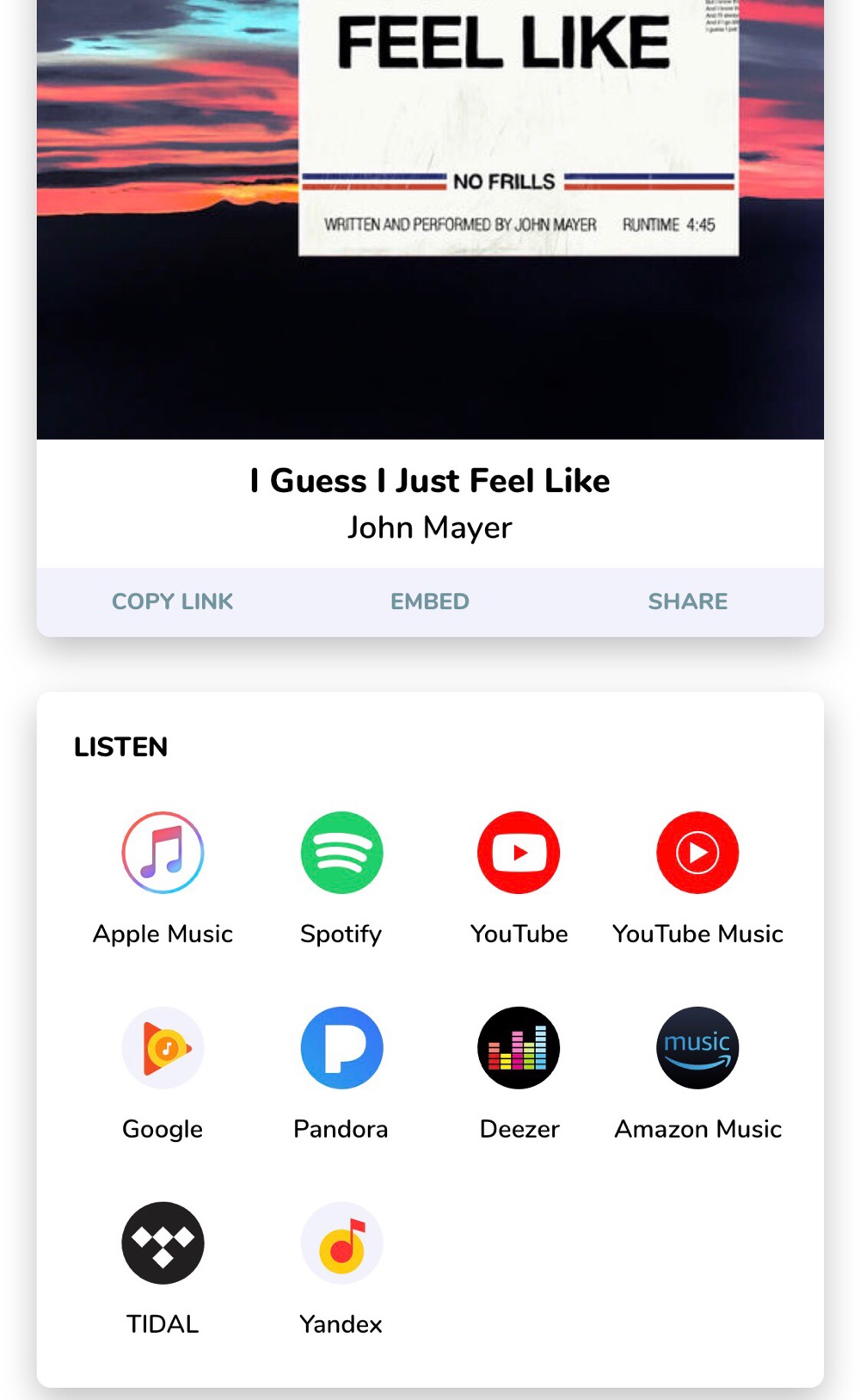
Of course, because I’m me, I wanted to automate this process. I’ve created a Shortcut called Music Songlink.
It takes the song I’m listening to in Apple Music and automatically creates the Songlink URL so I can share it. It also offers to send the link to Drafts, which is my text editor and blog post publishing app of choice.
I share this shortcut because I want to make it as easy as possible for people to share music they love. I want to discover new music from the bloggers and twitter users I follow.
Now, this Shortcut is currently set up for me as an Apple Music subscriber. If you are a Spotify (or other service) user, I created another Shortcut with similar (but slightly more limited) functionality. If you share a song from Spotify (or other’s) share sheet to Shortcuts, it will return the Songlink URL and save it to the clipboard. It won’t have the title and artist info, but you can at least create the link and modify the Shortcut to your needs. You can download that Shortcut here.
I hope these Shortcuts can be tools that allow more people to share great music with their followers.